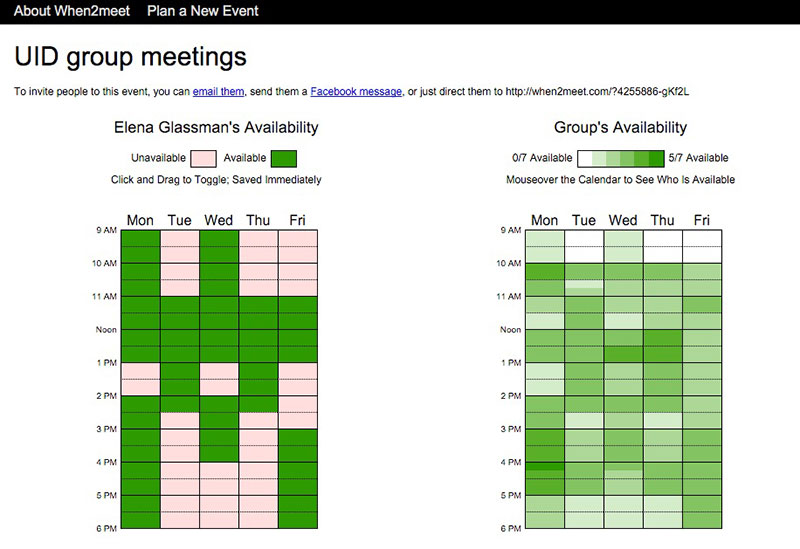When2Meet: The Ultimate Scheduling Tool for Groups?
Introduction
In today’s fast-paced world, coordinating schedules for meetings, events, and gatherings can be a daunting task. Whether you are organizing a team meeting, a study group session, or a family get-together, finding a mutually convenient time for all participants can be challenging. When2Meet is a free, web-based scheduling tool designed to simplify this process. This article explores the features, benefits, limitations, and best practices for using When2Meet effectively.
What is When2Meet?
When2Meet is an online scheduling platform that allows users to create events and invite participants to mark their availability. It helps groups find the best possible time slot by visually displaying overlapping free time. Unlike traditional scheduling tools, When2Meet does not require participants to sign up or integrate with external calendars, making it a simple and quick solution for group coordination.
Key Features of When2Meet
Easy Event Creation
When2Meet allows users to create an event within seconds. You simply enter a name for your event, set the date range, and share the event link with participants.
Visual Availability Grid
The platform features an interactive grid where participants can highlight their available times. This visual approach makes it easier to identify common time slots.
No Sign-Up Required
Participants do not need to create an account, making it a hassle-free tool. They can access the event via a unique URL.
Real-Time Updates
When participants mark their availability, the event organizer can see the updates in real-time, allowing for instant decision-making.
Multiple Duration Lengths
Users can choose different meeting durations, ensuring flexibility for various scheduling needs.
How to Use When2Meet
Create an Event
- Visit When2Meet.
- Enter the event name.
- Select the date range and time frame.
- Click on “Create Event.”
Share the Link
Once the event is created, When2Meet generates a unique URL. Share this link with all participants via email, messaging apps, or social media.
Participants Mark Availability
Participants open the link and use the interactive grid to mark their available time slots by clicking and dragging over their preferred timeframes.
Choose the Best Time
As participants enter their availability, the grid highlights overlapping free times, allowing the organizer to choose the best meeting time.
Benefits of Using When2Meet
Time-Saving
Rather than sending multiple messages or emails, When2Meet provides a single platform for scheduling coordination.
User-Friendly Interface
The simple and intuitive interface ensures a smooth experience for users of all technical skill levels.
No Cost Involved
When2Meet is completely free, making it an attractive option for individuals and organizations.
Privacy-Friendly
Unlike many scheduling tools, When2Meet does not require personal information, ensuring privacy for users.
Limitations of When2Meet
No Calendar Integration
Unlike other scheduling tools like Google Calendar or Doodle, When2Meet does not integrate with external calendars, requiring manual input of availability.
No Automatic Notifications
The platform does not send confirmation emails or reminders, meaning users must save their event details manually.
Limited Mobile Optimization
When2Meet is not fully optimized for mobile devices, which may result in a less smooth experience on smaller screens.
No Recurring Availability Option
Users must manually select their availability for each event, which can be time-consuming for recurring meetings.
Best Alternatives to When2Meet
While When2Meet is an excellent tool, some users may prefer alternatives that offer additional features:
- Doodle – Offers calendar integration and automated reminders.
- Calendly – Best for professional scheduling with automated bookings.
- Google Calendar – Ideal for users who need recurring event management.
- SavvyCal – Provides better mobile optimization and recurring availability settings.
Tips for Maximizing When2Meet Effectiveness
- Set a Clear Deadline – Encourage participants to mark their availability before a specific date to speed up the scheduling process.
- Communicate Event Details – Include important event information in the description to avoid confusion.
- Double-Check Overlaps – Ensure all participants have filled in their availability before finalizing the meeting time.
- Use Backup Time Slots – If multiple time slots are available, choose two or three options to accommodate last-minute changes.
FAQ About When2Meet
Is When2Meet free to use?
Yes, When2Meet is completely free for all users. There are no hidden costs or premium versions.
Do participants need to create an account?
No, participants do not need to create an account. They can access the scheduling page via a shared event link.
Can I integrate When2Meet with my Google Calendar?
No, When2Meet does not offer calendar integration. Users must manually transfer their scheduled events to their calendars.
Is When2Meet mobile-friendly?
When2Meet is accessible on mobile devices, but it is not fully optimized for mobile use, which may make navigation slightly challenging.
How secure is When2Meet?
When2Meet does not require personal information or logins, making it a privacy-friendly option. However, users should keep their event links secure to prevent unauthorized access.
Can I edit an event after creating it?
No, once an event is created, it cannot be modified. If changes are needed, a new event must be created.
What happens if I lose my event link?
If you lose your event link, you will need to recreate the event, as When2Meet does not store or recover lost links.
Conclusion
When2Meet is a powerful, free scheduling tool designed for quick and efficient coordination of group meetings. While it lacks some advanced features like calendar integration and automated notifications, its simplicity and ease of use make it a go-to option for casual and professional users alike. By understanding its features, benefits, and limitations, you can effectively use When2Meet to streamline your scheduling process and save valuable time.
You may also read: Aiyifan: An In-Depth Look at This Innovative Platform?